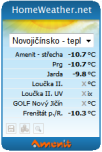Stribog Trial version installation guide (version 2.0.x)
Content
1. Hardware requirements:
I. Asus router model WL500gP
- It is necessary to overwrite original router firmware with a Koppel firmware version 1.9.2.7. Mentioned firmware can be downloaded from here: http://koppel.cz/cdmawifi/download/171/
- The router needs to be connected to the internet
II. Flash drive with at least 1GB of memory, recommended capacity 2-4GB
- Format the flash drive in FAT32, allocation unit size – „Default allocation size“
Warning: all data will be lost from the flash drive after format is completed
III. Currently supported weather stations
- National Geographic 265NE/NG, Watson WH1080, Watson W8681, ClimeMET CM2000, Viking 02047, Garni 1080, Davis Vantage Pro2, La Crosse WS-2350, Oregon WMR200, Oregon WMRS200, Cresta WXR815, Garni WXR LM2, Honeywell TE923W, IROX Pro X, TFA Nexus
- In case you own a different weather station, please contact us to verify compatibility with Stribog software
2. Instalation guide:
- Save the installation file init.usb to the formated flash drive, the file can be found here
- Verify if the downloaded file is really on the flash drive and it's name is init.usb (some internet browsers automatically add extensions ".txt", if this happens, remove the extension ".txt")
- Switch off the router and plug the flash drive into one of the USB ports
- Plug the weather station's cable into the other USB port on your router
- Switch on the router
- After 15-20 minutes a web interface of Stribog will become accessible on port 8081 (http://router_IP_address:8081) (Trial version is installed - licence is "Unregistered")
- The "Unregistered" license Stribog not working, you need to register:
- Switch to tab "Settings" – "Basic settings" and log in with password admin
- Fill in requested details (correct email address is very important) and save settings by clicking on button "Save"
- In case you have completed registration on our website www.homeweather.net previously and you already have a user name and a password for authenticated access, enter them before saving settings
- In case you don't have your user name and password for access to these sites, leave user name and password fields empty. After you save the settings, login credentials will be sent to the registered email address automatically. This login will be used for saving changes in local settings of Stribog web site and for authenticated access to website www.homeweather.net
- Installed trial version - licence "Unregistered" will automatically switch to "Free" license of Stribog software which is free, also your Stribog will be assigned an ID - Hard reset the Asus router (switch off and on)
- 5 minutes after restart the local web interface will be accessible again, Stribog will be fully functional and you can do other changes to the settings.
If there are any problems with installation or you have any questions or comments, please contact us:
by e-mail: support@amenit.cz
by phone: +420 566 706 203
3. User settings
You can do more changes in the settings (to be able to save them you will need a user name and a password):
- tab "Settings" – "Web administration"
- tab "Settings" – "Graph settings"
graph settings is changed by checking a box:
- "Generate" a particular graph is being generated and will be available
- "Show" determines which graphs will be displayed on local web's "Actual" page
Comment: weekly and monthly graphs are automatically recalculated once a day after midnight, if you want to have graphs generated earlier, click button "Plot graphs" on Graph settings tab (recalculating and drawing charts takes 5-10 minutes depending on the amount of saved data)
You can view measured data from you weather station not only on your local Stribog web but also on website www.homeweather.net and if you log in with your credentials, you will be able to change your information on the "Profile" tab or even mark your weather station as private which makes your measured values invisible for others.
4. Trial version and Basic license description:
- Trial version - licence "Unregistered" of Stribog is not fully functional and allows only have to register to obtain a license "Free"
- "Free" license offers full functionality of Standard version for 1 month and after this perion is over, only currect values will be displayed on local web as well as on www.homeweather.net and no charts, history and statistics will be available
„Full“ Standard license or higher versions can be ordered on website www.homeweather.net, on e-shop http://www.meteosonda.cz/ or you can contact our sales department on obchod@amenit.cz.










 What is STRIBOG, how it works and other interesting infos ...
What is STRIBOG, how it works and other interesting infos ...